How to greatly improve performance on Minecraft 1.21 on low end hardware
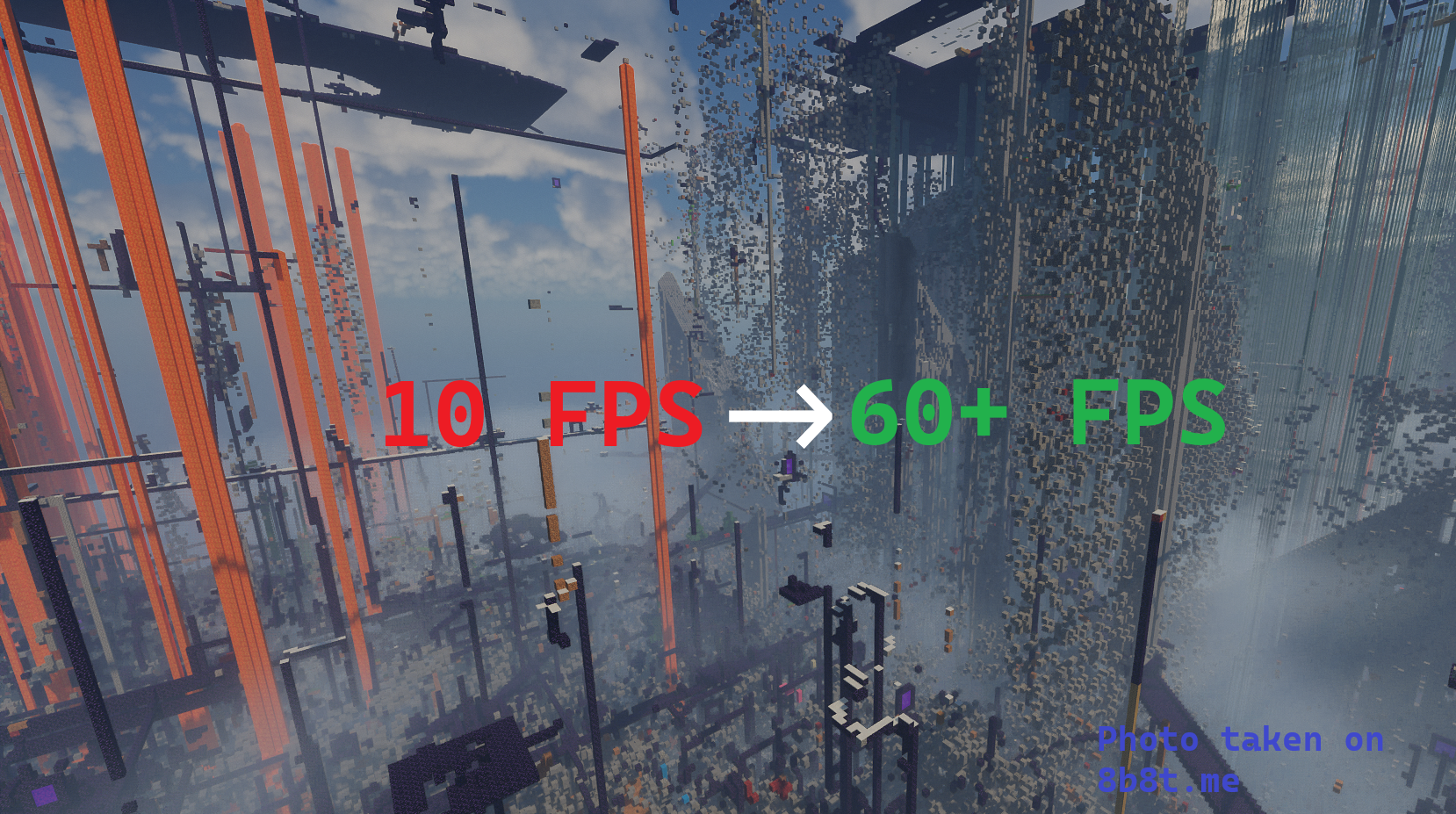
¿Buscas la guía en español? Haz clic aquí.
When 8b8t was updated to 1.20, a lot of players were wondering ways to improve performance on their older/low end hardware that could not run Minecraft 1.20 or 1.21 with decent frame rate or frame rate that is unplayable at all. Many of these players opted to continue to use 1.12.2 but this came with a cost such as not being able to use newer blocks or the biggest issue which is not being able to go below y 0 or y 256 because of the cave update that was introduced in Minecraft 1.18. There is no way for us to fix this issue for 1.12.2 clients, this is a limitation on the 1.12.2 client code that cannot be fixed without creating some sort of mod that lets you go below or higher than this limit.
We recommend players to play 8b8t on 1.21.1 but we are aware of how high performance this version can be so we have written a solution to help solve this problem so you will be able to play on the latest version without any problems!
What is the solution to this?
The solution to fix this is very simple and that is to use mods that can improve your performance. There are several mods that exist but we will only go over 2 today.
Sodium
Sodium is a great performance mod that will help improve frame rate a lot espicically on much older hardware. We recommend that you use this mod.
From the website: Sodium is a free and open-source mod for Minecraft 1.16+ clients which greatly improves rendering performance while fixing some graphical issues. It boasts wide compatibility with the Fabric mod ecosystem when compared to other rendering-focused mods, and it does so without compromising on how the game looks, giving you that authentic block game feel.
Lithium
Lithum is another great mod that can help improve performance by doing many optimizations for the client and it is recommended you use this along side Sodium.
You will also need to use Fabric and install the Fabric API mod to do this. We are assuming that you already have knowledge on how to install Minecraft mods. If you don't know how to do this there are many guides you can look up online on how to install Fabric mods. (If you don't know what Fabric is, it is a mod loader that is A LOT better than Forge and is much more optimized, this will also greatly improve performance as well compared to using Forge and Optifine)
What about my clients?
Most paid clients like Future and Rusherhack now support 1.20. If you have these clients we recommend you check their websites to install the 1.20 version of their client. We are aware most free clients such as Impact have not updated their client to 1.21. We recommend you instead use Meteor Client which supports 1.20 (and 1.21 on a dev build) and has a good amount of features.
How well does this work?
I tested these mods using an old Macbook Pro Mid 2012 with a 3rd gen Intel Core i5 and integrated graphics (Intel HD Graphics 4000) to be exact.
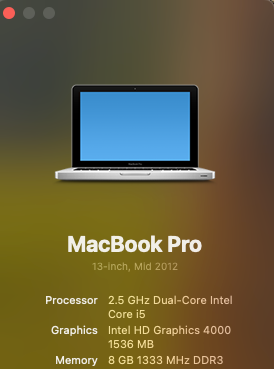
The mods I am using are Sodium, Lithium and Rusherhack (which now has 1.20 support). I am also using Minecraft 1.20.1 but this will work on Minecraft 1.21.1 the version the server is currently on.
With all the mods I am averaging around 60-100 FPS (sometimes even 120). This is a huge performance jump compared to playing on Vanilla
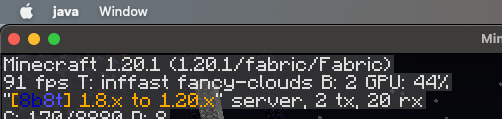

We hope this helped you with improving your game performance and will now allow you to play on 8b8t with the latest version of Minecraft to experience all the latest features without bugs or any performance issues!
If you have any questions or need any help feel free to join the official 8b8t Discord server .

